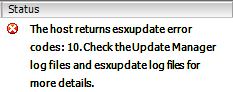Issue Patching ESXi 4.1 U1 installed on USB / SD Media
Whilst attemping to install the Dell ESXi Agent and upgrade the ESXi revision on a new VMware host, I hit the following issue.
Dell Agent - Error encountered: Description - I/O Error (17) on file /var/tmp: [Errno 17] File exists: '/var/tmp' Message - Unable to create, write or read a file as expected.I/O Error (17) on file /var/tmp: [Errno 17] File exists: '/var/tmp'
ESXi upgrade with Update Manager - The host returns esxupdate error codes: 10. Check the Update Manager log files and esxupdate log files for more details
Turns out the is a known issue with the scratch partition in ESXi 4.1 U1 when it is installed non-persitent storage, i.e. USB or SD card.
This issue is fixed in the latest firmware release for ESXi 4.1 U1 (381591), but obviously you need to be able to patch the system up to that level first. There are a couple of workaruonds mentioned in the article, but one not mentioned is that if you reboot the host the issue will go away temporarily, so allowing enough time for you to patch it up to the revision with the fix.
Luckily, on my way to work on the morning I had the issue, I had already heard it discussed on the Hands on Virtualization Podcast with Barry Coombs and Jonathan Franconi so was well prepared for the problem.