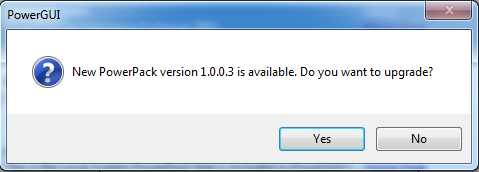Updated Exchange 2003 PowerGUI PowerPack
Since PowerGUI version 1.8 there have been some great enhancements in PowerPack management. So I finally got round to updating the Exchange 2003 PowerPack and publishing it in the new format. One of the best new features is the ability to update the PowerPack from the application - previously you had to manually download the new version, remove the old one then import the updated copy.
Within the PowerPack Management Dialogue Box you can see the current version of your PowerPack:
If you click on the Check for Update button PowerGUI will check for an updated version of the PowerPack whether it be on the PowerGUI website or on a locally availbale file share. If there is a new version then you are prompted to download it and upgrade:
Answer Yes and the updated PowerPack will begin to download:
Once complete you will see it has been updated to the new version:
By default PowerGUI will check for updated PowerPacks everytime you open it:
If you are a PowerPack creator then you can specify the location of your PowerPack. PowerGUI will automatically update the version number for you whenever you save any changes to it:
Its as simple as that!
As an extra bonus I have added a new script node to the PowerPack which examines the event log of an Exchange 2003 server and reports the whitespace in each database for you.