PowerShell 2.0: One Cmdlet at a Time 61 Disable-PSBreakpoint
Continuing the series looking at new cmdlets available in PowerShell 2.0. This time we look at the Disable-PSBreakpoint cmdlet.
What can I do with it?
Disable debugging breakpoints that have been set with Set-PSBreakpoint.
Example:
Disable the breakpoint with ID 0 and then check its properties to confirm it has been disabled.
Disable-PSBreakpoint -id 0 Get-PSBreakpoint -id 0 | Format-List *
You will notice that the Enabled property is set to False.
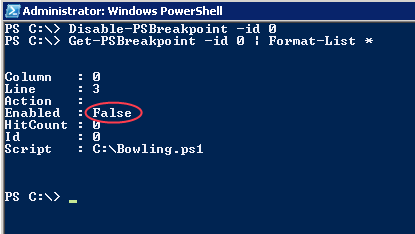
How could I have done this in PowerShell 1.0?
Setting breakpoints did not exist in PowerShell 1.0, however most scripting IDE’s ship with debugging features.